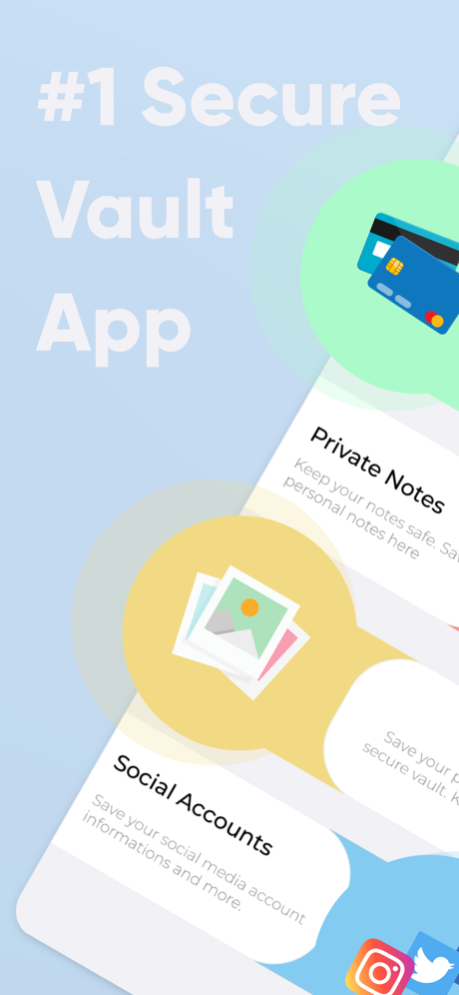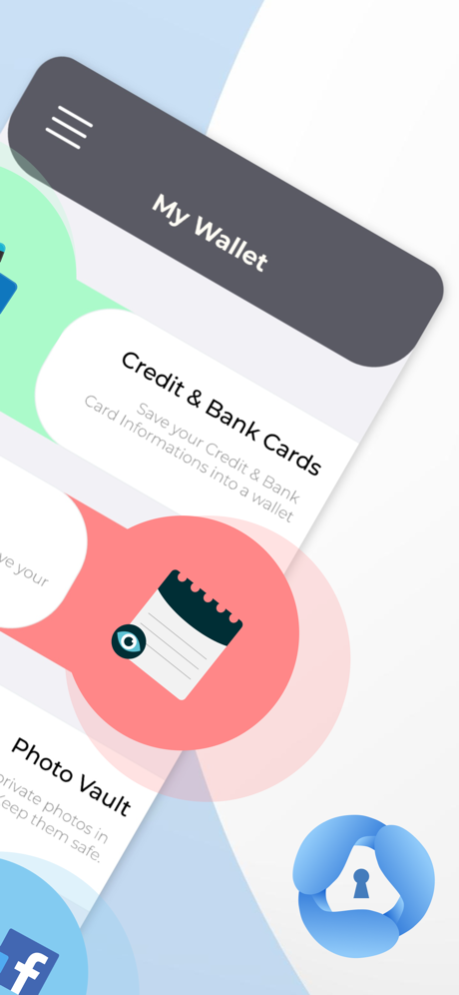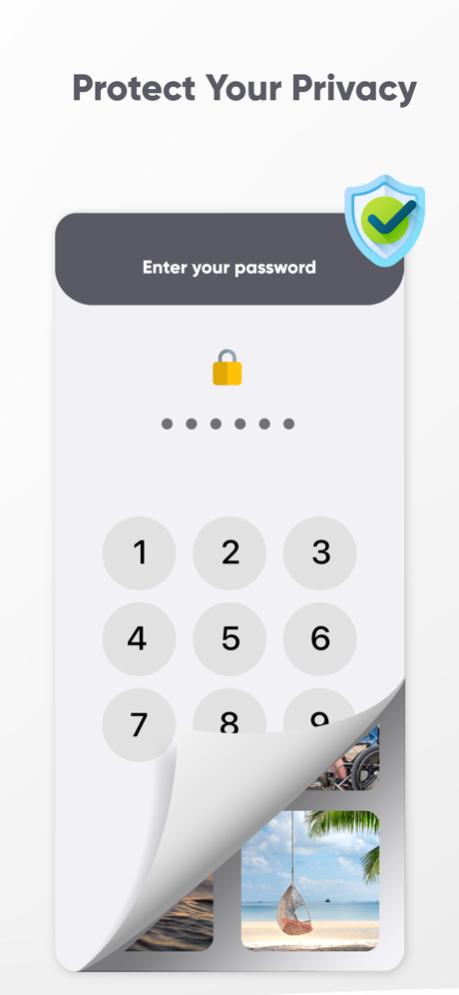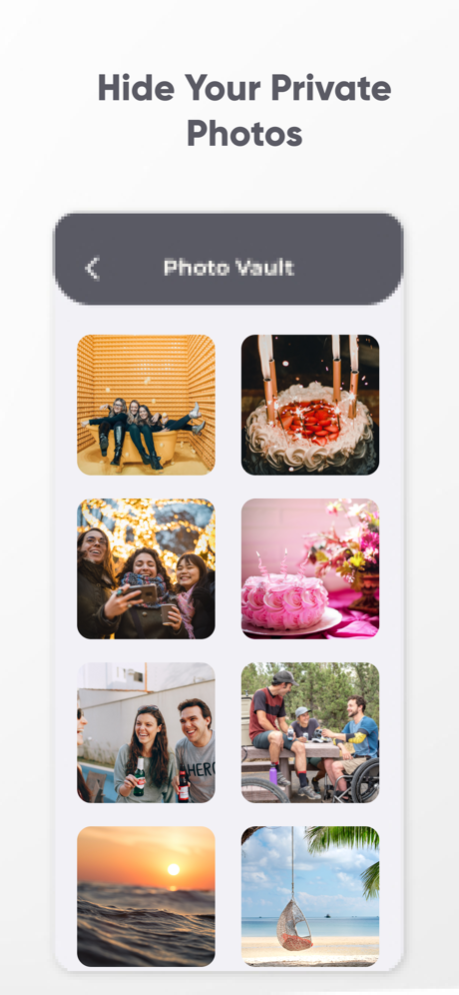Secret Vault : Hide Your Data
Free Version
Publisher Description
Safely store your information with strong passwords
Set your password. After you set your password, you can start using the data you want in the vault. These are mainly your private notes, photos, and bank card information. Secret Vault does not just end with password-protecting your data in the vault.
Keep Your Photos Safe
You can have many photos on your phone that are just for you. However, anyone with access to your device can see these photos. To protect yourself from such situations, you can keep your photos in the Secret Vault and provide encrypted protection.
Private Notes
You can keep notes private to you in the Vault. Only you can access these notes. It's very annoying when someone other than you can access your notes while using your device. To prevent this situation, keep your notes in the secret notes folder of Secret Vault, which is the safest place. Just like your photos.
Keep Your Social Media Information in the Vault
By saving your social media passwords in the Secret Vault, you can access them whenever you need them. These days, we save the passwords of many social media accounts on our devices. However, in some cases, we need our social media password. In these cases if you forgot your password, you can easily find it in the Secret Vault.
Secure Card Storage
It can be very tiring to enter your bank card information one by one each time. For this reason, many websites or applications usually ask you to save your card information. However, when you do not trust the sites or applications you shop, you have to enter the information one by one and every time. However, thanks to Secret Vault, you can save your card information in a secure and encrypted way and use it easily. This saves you both time and hassle.
Terms of Use: https://www.neonapps.co/our-apps/secret-vault/terms-of-use
Privacy Policy: https://www.neonapps.co/our-apps/secret-vault/privacy-policy
About Secret Vault : Hide Your Data
Secret Vault : Hide Your Data is a free app for iOS published in the Office Suites & Tools list of apps, part of Business.
The company that develops Secret Vault : Hide Your Data is NEON APPS. The latest version released by its developer is 1.0.
To install Secret Vault : Hide Your Data on your iOS device, just click the green Continue To App button above to start the installation process. The app is listed on our website since 2024-04-26 and was downloaded 0 times. We have already checked if the download link is safe, however for your own protection we recommend that you scan the downloaded app with your antivirus. Your antivirus may detect the Secret Vault : Hide Your Data as malware if the download link is broken.
How to install Secret Vault : Hide Your Data on your iOS device:
- Click on the Continue To App button on our website. This will redirect you to the App Store.
- Once the Secret Vault : Hide Your Data is shown in the iTunes listing of your iOS device, you can start its download and installation. Tap on the GET button to the right of the app to start downloading it.
- If you are not logged-in the iOS appstore app, you'll be prompted for your your Apple ID and/or password.
- After Secret Vault : Hide Your Data is downloaded, you'll see an INSTALL button to the right. Tap on it to start the actual installation of the iOS app.
- Once installation is finished you can tap on the OPEN button to start it. Its icon will also be added to your device home screen.